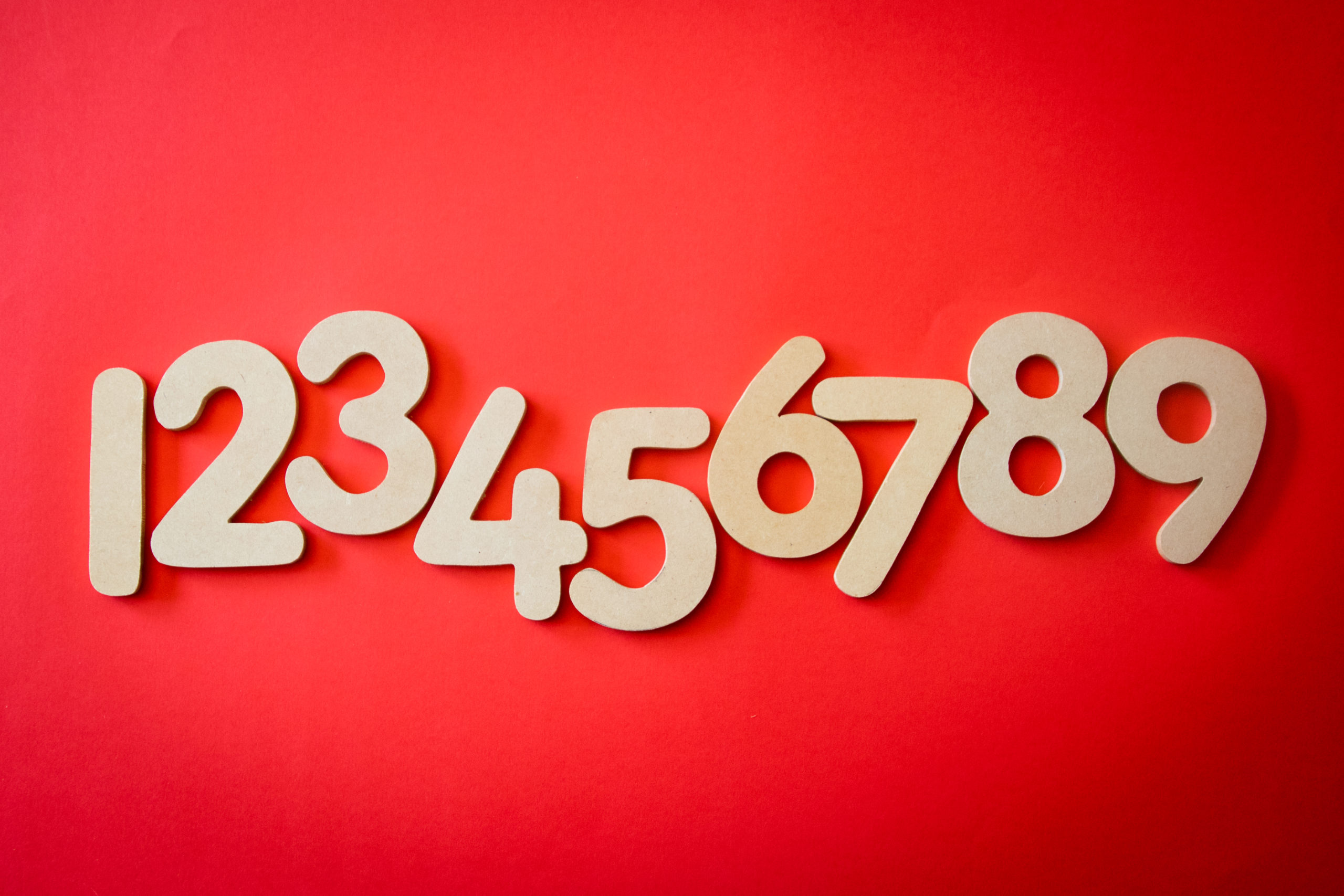How can you teach lessons with number lines virtually? This past year has been a challenge, to say the least! Turning an entire year’s curriculum into lessons that can be taught virtually has not been easy. One of the challenges for 7th grade math has been lessons that use number lines.
Adding Integers on the Number Line
I’ve learned so much about Google Slides this year and have so much more to discover. Those who aren’t familiar with all of the features of Google Slides, might be surprised at what you can create. Playing around with these tools, I created a virtual number line. Students are able to add integers on the number line by using moveable arrows to show movement to the right or left. If you click on “insert”, “shapes”, “arrows”, you can insert an arrow pointing left or right, and students can stretch or shorten the arrows to show where they need to move next on the number line. Arrows can be sized by width, colored with the “fill color” feature, and easily stretched by the students to any length.
Graphing Inequalities on the Number Line
My next challenge was to create a lesson for students to graph inequalities. I created number lines and moveable circles for students to place on the number line. Each problem requires the students to choose an open circle or a closed circle. These moveable circles can be added by clicking “insert”, “shapes” and choosing a circle. The circle is easily sized to fit the number line, and you can use the “fill color” feature of Google Slides to create a transparent circle with only an outline, (open circle), or fill it with a color (closed circle). Again students can click on the circle of their choice, “click and hold” and move the circle to the correct location on the number line. Left and right arrows are provided for students to show direction from the circle. They choose either the left arrow or the right arrow, and like the adding integers lesson, students can stretch the arrows to the end of their number line. On the more advanced problems that require the student to “reverse the inequality sign” when multiplying or dividing by a negative number, students choose the correct symbol, and place it in their inequality.
Digital Number Lines are Fun for the Students
My students tell me that using these virtual tools is great fun. I let them be creative and change the color of their arrows or circles if they like. Once they get used to the drag and drop of digital lessons, they enjoy moving them, sizing them, and manipulating them on the screen.
See these lessons in one of my stores:
https://ampeduplearning.com/adding-integers-on-a-number-line/

https://ampeduplearning.com/algebraic-inequalities-digital/