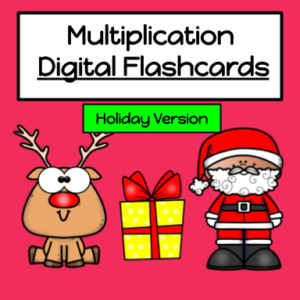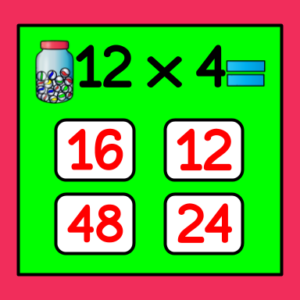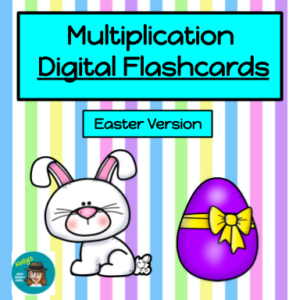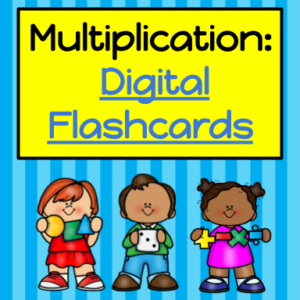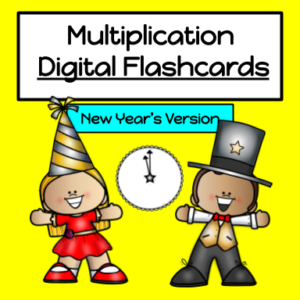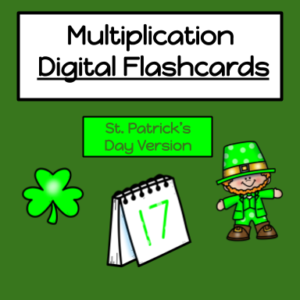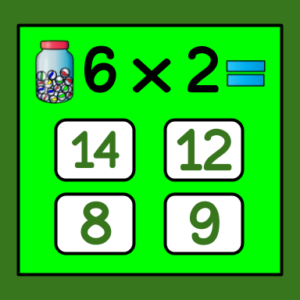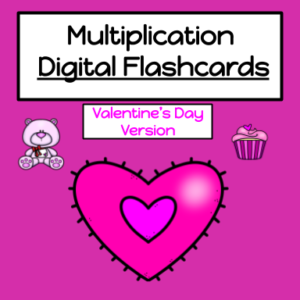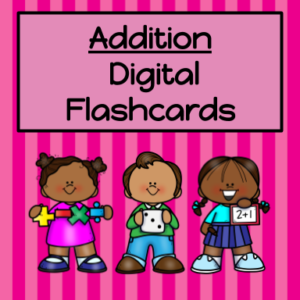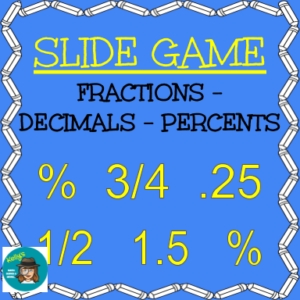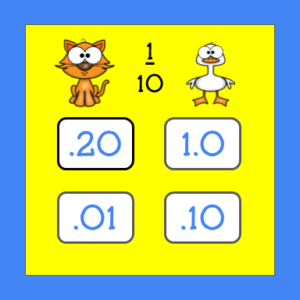Why Don’t my Students Know their Multiplication Facts?
Teachers at every grade level from upper elementary to high school deal with students who don’t yet know their multiplication facts. Because this skill is so essential to mastering more difficult math concepts, educators search for effective methods to help students achieve automaticity. When students can recall multiplication facts unconsciously or as a reflex action, they can then move on to more difficult problems. Flashcards for multiplication have been used for decades to help students master this critical math skill. Students can work with a partner or on their own to practice facts repeatedly until memorized. They can guess the answer and get automatic feedback by simply flipping the card to the opposite side to check their answers. And now that schools have moved rapidly into the digital world, multiplication flashcards are now digital!
How do Digital Flashcards Work?
Online, students can simply press a key or type an answer, and know instantly if they are correct. In order to minimize frustration, digital flashcards may be in a multiple choice format. Instead of struggling to recall a math fact, students can look at options, and choose the answer from four or more possible answers. The multiple choice format moves a bit faster than physical flashcards, and therefore can help student move more rapidly toward mastery. Digital Flashcards can be played like a game with colorful artwork and fun fonts. Students may enjoy the process and find they look forward to the daily practice.
Make Flashcards on Google Slides
Flashcards can be made on easily on Google Slides. To create the multiple choice format, create colorful buttons with possible answers, and link them to other slides that will give instant feedback. To link buttons to slides, highlight your button, click on “Insert”, “Link”, “Slides in This Presentation”, and link to the desired slide. Played in “Present” mode, students will instantly be directed to a new slide by clicking on an answer. If their answer is incorrect, they will instantly move to a slide that tells them to go back and try again. When they click on the correct answer they are instantly sent to a slide that tells them they are correct and did a great job! They can they click “Next” to move to the next problem.
Fun Formats
Digital flashcards can be themed for school holidays or student favorites. They can be used to learn addition, subtraction, fractions, decimals, percentages, and many more math concepts. Check out these Google Slide Flashcards: Find these flashcards and more: https://ampeduplearning.com/teacher-contributor-stores/math-contributors/kellys-math-slides-and-more/